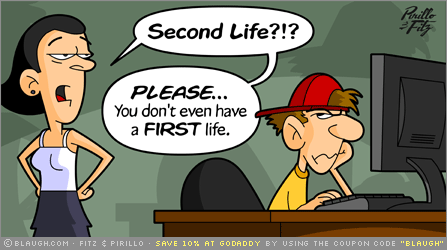See you also at the digital format of the course: The Social MEDia Course!
The Social MEDia Course
May 14, 20122011 Autumn Semester Week 10: The Future
December 5, 2011This is the last week of this semester.
First part of the Prezi.com slideshow: Life after web 2.0
- History of the internet
- Buzzwords! (there is no physical difference between web or web 2.0)
- Features of web 1.0, web 2.0 and web 3.0
- Concept of semantic web: example of collecting stamps
- I write documents about all of my stamps and later I want to find stamps with red background
- What to do? I do a search but will find the Red Cross stamp and other stamps that have red in their names but don’t have a red background.
- Solution: tell the computer stamp is a stamp, but red is a colour.
- Give meaning to information.
- + OpenID, interoperability (peoplebrowsr.com)
- Powerset.com, Hakia.com, Freebase.com
- What’s next?
- Web 4.0? (glidedigital.com)
- myrl.com, mobile health 2.0, internet TV, fitness gadgets and new screen technologies

Take-home message: The story is just about to begin…
Second part of the slideshow: Summary of the last 10 weeks
- 10 weeks – 20 slideshows
- 2 slideshows each week
- 2 major questions in each slideshow
- Examples for all the tools and sites we have talked about. Many many examples.
- This is the first university credit course of its kind in the world.
Take-home message: I hope I could help you on your way towards web 2.0…
Third part of the slideshow: Survey results
- Students filled in a survey before and after the course.
- Now I analyzed the results which we will publish in a peer-reviewed journal soon.
2011 Autumn Semester Week 9: Second Life and Virtual Reality in Medicine
November 27, 2011First slideshow:
- Definition of virtual worlds
- Why do we need a second life?
- community + online games + simulation
- One example is secondlife.com
A shorter version of the original slideshow with my own narration:
- More than 20 million users, 30,000,000 online hours
- What does SL mean for people?
- It used to mean gambling (but not now)
- Game? work? (The number of Second Life residents generating more than $5,000 in monthly income has more than quadrupled to 116 in the past year, according to San Francisco’s Linden Lab, owner of Second Life.); place?; tool?; entertainment?; sport?; opportunity?; appearance?
- Technological barriers: register, download, install, open, log in
- You can fly, walk, teleport, buy, sell, build.
- Communication (chat, IM, e-mail, voice)
- advantages (3D, media content, fast communication – SL fitness)
- disadvantages (reliability, serious hardware requirement)
- why do we need a SL?
Take-home message: great opportunities for patients and medical professionals as well.
Second slideshow:
- How do medical students and physicians use it?
- AMMC
- Imperial College of London
- NHS London
- Scifoo Lives On
- Genome Island and many more
- Patients?
- Healthinfo Island
- Virtual Ability
- SLStroke and many more
- Where to follow health events?
Take-home message: Second Life provides useful tools to organize meetings, educate and learn without borders.
Free e-guide about medicine and virtual worlds on Webicina.
2011 Autumn Semester Week 8: New Media and Education 2.0
November 18, 2011First slideshow: New Media in Medicine
- What is new media?
- Internet in Medicine: 2000 vs 2010
- How to deal with reporters as a medical professional: tips and tricks
- We don’t watch TV on TV any more.
- Statistics about Youtube (pros and cons)
- ustream.tv; Twiddeo.com
- How could a doctor reach the patient? (newspaper, ads, word of mouth)
- How can they reach them now? Through online videos such as scivee.tv, thedoctorschannel.com, emedtv.com
- Sites of Medical/Scientific Videos: The List
- Podcasts: Is it easier to read or to listen?
- List of best podcasts
- Automatic podcast: Odiogo
- Doctor Radio Show: Doctor Anonymous (a personal message for the course from Doctor Anonymous)
- Lifehacks about how to be efficient online
- Being up-to-date: Google Reader, Webicina, Google Alerts, e-mail filters in GMail
- Collaboration: Google Docs, Connotea.org, etc.
- Clinical Cases: Medting, Clinical Cases and Images, Cases Journal
- Conferences: conferencealerts.com, gotomeeting.com
- Tools: Second Life, Google Calendar, podcast
- Twitter tips

Take-home message: Make your online work as efficient, productive and time-saving as possible.
Second slideshow: Education 2.0
- What we have to face: lack of inspiration (educators) and lack of motivation (students)
- But we can find motivation and inspiration online
- e.g. Ted Talks – Ken Robinson
- Why? We’re changing (students, even children use different communication channels) – Vision of students;
- We’re digital natives, Generation Z.
- Many examples, statistics about the problems with education
- “If you want to teach me, you first have to reach me”
- Wikipedia, Quiz.md, mind mapping, Exam General, slideshare, Second Life simulations, thinkanatomy.com, twitter, friendfeed, and many more examples students can use in their studies
Take-home message: The web is full of educational resources. Use them wisely.
2011 Autumn Semester Week 7: Social Media in Healthcare
November 14, 2011First slideshow: Healthcare in social media
- What is social media
- Focusing on 3 topics:
- 1) hospitals in social media
Lee Aase’s slideshow about Mayo Clinic
- 2) doctors promoting practices via social media
- Describing Hello Health
- Why doctors can organize their practices properly?
- Homepage = reputation
- 3) mobile health
- mHealth enters spotlight
- Infographic: Health care’s mobile revolution
- Health and medical mobile apps and solutions
Take-home message: Doctors, hospitals and scientists use social media for different purposes. Find your strategy and the proper tools.
Second slideshow: Collaboration Online
- Collaboration so far: mails, e-mails, etc.
- Now: docs.google.com (how to edit, open, save, publish, etc)
- Zoho.com
- What kind of offline tools we have to substitute online?
- Table = wiki
- White board = Twitter
- Notes = Google Docs
- Talk = Skype
- And many more: Google Groups, blogs, Friedfeed rooms, Flickr.com…
- Sharing examples: writing manuscripts with Google Docs; finding collaborators on Friendfeed.com, etc.
Take-home message: There are no boundaries of collaboration any more.
2011 Autumn Semester Week 6: Wikipedia and Medical Wikis
November 6, 2011This week we focused on Medical wikis and Wikipedia.
First slideshow on medical wikis.
- We need wikis for collaboration, teaching, organizing events, etc.
- Definition and history of Wiki
- Wikis in plain English:
- Medical wikis, featuring two examples: Askdrwiki and Radiopaedia
- How to launch a wiki on Wikia, Wikispaces.
- Classification of diseases, WHO project using a wiki in ICD classification
- 3D Wiki = Second Life?
Take-home message:
If you want to share and create content online, a wiki is a great tool to use.
I’ve been a Wikipedia administrator since 2006 so this topic is really close to my heart. Second slideshow is dedicated to medical Wikipedia issues.
- Facebook + Google + Flickr (=) Wikipedia
- How to build an encyclopedia? Pay professionals? Certainly not.
- I believe in the power of masses.
- Wikipedia statistics, history (Larry Sanger, Jimmy Wales)
- 10 most visited websites in the world: Wikipedia is the 5th one.
- Why is Wikipedia great? (Free, fast, comprehensive, discussions, easy to edit, objective, etc)
- Why it isn’t great. (Almost the same reasons)
- Vandalism and how we fight it: Huggle
- Basics of editing an article; page history, talk pages
- A Wikipedia article minute by minute:
- Basic guidelines: Be bold, objective, no hoax, don’t copy and notability issues
- 10+8 Simple Rules for Editing Wikipedia
- A few controversies (Seigenthaler in 2005; Congress in 2006; Essjay in 2007)
- Encyclopaedia Britannica vs Wikipedia; my analysis
- Medical Wikiproject, Medicine Portal, article assessment
- Editing process: from a Good Article to a Featured Article
- Illustrated licensing tutorial for Wikimedia Commons
- Sister projects
- Uncyclopedia
Take-home message:
Wikipedia is a great place to start your research, but should never be the last source you finish your research with.
2011 Autumn Semester Week 5: E-patients and Medical Communities
November 1, 2011First slideshow: The world of e-patients
- Who is a good patient? (referring to I am a good patient, believe it or not; Alejandro R Jadad, Carlos A Rizo, Murray W Enkin; BMJ 2003;326:1293-1295 (14 June), doi:10.1136/bmj.326.7402.1293 )
- Types of patients: the powerful other; external controller, internal controller or google patient or brainsucker or googlers
- An e-patient is equipped, enabled, empowered, engaged, equal and expert.
- Examples (several stories) including maartensjourney.com, Kerri and many more including Jen:
- What do e-patients use? Websites (Web MD), blogs (fightpompe.com, sixuntilme.com); Second Life (Healthinfo Island), services (sugarstats.com or traineo.com)
- Community sites:
- Patientslikeme.com: Featuring the research they’re doing
- imedix.com: real-time chat
- dlife.com: biggest diabetic community
- What to do with medical charts and papers? Introduction to the world of personal health records (Google Health,Microsoft Healthvault).
- How does a community work? I posted a message on Twitter, Kerri replied to it and made a video message for the students.
Many thanks to e-Patient Dave deBronkart who also had his voice heard:
Other videos from e-patients:
- Statistics about how patients use the web (source is Pew Internet Project Survey)
- How to help e-patients as doctors (don’t use jargons, be patient, show credible sites focusing on medically reliable information)
- How to judge the quality of a medical website, step-by-step. Using Webicina, HONcode, HBCE.
Take-home message:
Physicians of the 21st century must be qualified to meet the expectations of e-patients. They’re the new generation of patients.
Second slideshow: Doctors in social media
- What is social media?
- Traditional vs social media (pros and cons)
- I have an opinion and post it online, but others have their own opinions as well
- It becomes hard to find information and we need places/sites where information is collected and selected by other experts and collegues.
- How to find a collegue or get answer for a medical question? By using telephone, Google or Facebook? Certainly not…
- We need medical community sites (and crowdsourcing)
- Examples: Sermo.com, Nature Network and many more.
- Microblogging (Twitter and Friendfeed)
- Advantages of medical communities, disadvantages
- Privacy issues: can you communicate with patients online?
- Facebook stats and optimal privacy settings for doctors in Facebook
- General principle: Same rules apply for social media as for real life. If there are things you would never do offline, please do not do that online neither!
Take-home message:
Without properly designed strategy, don’t even think about using social media in your practice.
2011 Autumn Semester Week 4: Medical blogging
October 21, 2011The fourth week of the newest semester was dedicated to medical blogging. Here is the summary of my presentations.
- Definition of blog, post, trackback, pingback (difference between them), comment, tag.
- First blog: Jorn Barger, 1997
- Technorati statistics 2011 about the state of the entire blogosphere
- Blogs in plain English:
- Types of blogs and bloggers
- Major medical blogs as examples: Kevin, MD; Medgadget; Sixuntilme; Doctor Anonymous; Street Anatomy.
- Analyzing the results of the study of Ivor Kovic et al. (Examining the Medical Blogosphere: An Online Survey of Medical Bloggers)
- Blog carnivals and microcarnivals
- How to educate with blogs (e.g. Alan J Cann)
- Some examples such as the recent post from Sergey Brin about his genes and the posts it led to (Gene Sherpa,Scienceroll, Discovering Biology in a Digital World)
- Case presentations on blogs
- How to write a medical blog and not get fired?
- How to deal with patients blogging (e.g. Blogger announces own death after fight with cancer)
- Dangers and how to fight them: Honcode, privacy issues, HIPAA, Webicina.com, etc.
- The lesson of Dr. Flea (and my interview with him)
- Money is not everything: the Scienceblogs.com story and many more
- Why do physicians blog?
- Future? Streaming your life. E.g.: yongfook.com
In the second slideshow, I described how to start a new blog step-by-step.
- You need to answer 3 questions first before starting a blog:
- What kind of blogger will I be? (there are 7 types)
- Where should I blog? WordPress.com, Blogger.com, Typepad.com, etc.
- How should I blog?
- My “3 blogging rule” described what you need to become a good blogger: commitment, consistency and openness
- Shared many examples about how to build a successful medical blog.
Take-home message:
A medical blog can be a perfect channel to make new contacts, find new opportunities and share your ideas with the world.
The 2 slideshows are described in details on Webicina.com’s e-guide:
2011 Autumn Semester Week 3: RSS and Twitter
October 15, 2011The third week is dedicated to being up-to-date online and microblogging. In the first slideshow, I described what RSS is, how to use trend trackers and which tools can help you follow the medical literature easily.
- Before, we had to surf on the web. Now we let the content and information come to us automatically.
- Definition and story of RSS.
- Advantages of RSS (easy to use, free, comprehensive).
- Statistics (medical bloggers tend to read RSS).
- RSS icons.
- How to read RSS (browser -example=Firefox; Google Reader; desktop-based readers – Feeddemon).
- An example, a real tutorial about how to follow the latest articles published on NEJM. Step by step.
- Best friend of docs? Of course, Pubmed. How to follow Pubmed updates easily.
- What to do when a site doesn’t have RSS feed.
- 3rd party Pubmed tools
- Suggestions about how to use Google Alerts efficiently.
A step-by-step guide on Webicina.com about how to keep yourself up-to-date easily.
Take-home message:
Let the information come to you and follow your field of interest easily.
Second slideshow focused on microblogging:
- Definition of Twitter, post, reply, direct message, tweeple, twitterview, etc.

- How to search on Friendfeed
- How to search on Twitter: tweetscan.com
- If you’re new to Twitter
- Twitter And Health 2.0: A Visual Story
- Follow me on Twitter, if…
- 10 Tips: How to filter discussions on Twitter?
- The Youngest Twitterer and the Future of Health Management
- What you have to know about Twitter
- 10 Reasons Why I Use Twitter
- Tips and Tricks: Is Twitter reliable?
Take-home message:
Twitter is the fastest channel of communication these days, but only use it if you have a well designed strategy.
2011 Autumn Semester Week 2: Medical Search Engines and the Google Story
October 12, 2011First slideshow: The Google phenomenon
- The first Google search engine in 1998
- The founders, the basic concept, the workplace, the challange search engines face
- Definition of SEO and pagerank
- Presenting the best Google applications: News, Groups, Docs, GMail, Images, Google Ads, Scholar, Talk, Youtube, Google Earth, Maps, Calendar, Trends (Flu Trends), Reader, Alerts,Translate, Google Fight
- Also some of the dead ones: Google Lively and Knol
- Google Demo Slam:
- Google+ guide:
- Talking about 23andme and how our genomic profiles will affect the future of healthcare
Take-home message: Google can make our lives easier. The question is how close we should let it come to us.
Second slideshow: Medical Search Engines
- How to search on the web (Google tricks)
- E-patients search at imedix.com, webmd.com, medgle.com
- Pubmed tricks
- Pubmed Faceoff
- Sciencerollsearch.com
- Trend trackers
- Image search (Bing.com), video search
- Semantic concept, chacha.com?
Take-home message: Search like a professional and help your patients search properly online.